Description
Description
iPhone 15 Pro Max is the first iPhone to feature an aerospace‑grade titanium design, using the same alloy that spacecraft use for missions to Mars. Titanium has one of the best strength‑to‑weight ratios of any metal, making these our lightest Pro models ever. You’ll notice the difference the moment you pick one up.
It’s here. The biggest redesign in the history of Apple GPUs. A17 Pro is an entirely new class of iPhone chip that delivers our best graphics performance by far. Mobile games will look and feel so immersive, with incredibly detailed environments and more realistic characters. And with industry-leading speed and efficiency, A17 Pro takes fast and runs with it.
With iPhone 15 Pro, you have multiple focal lengths to work with. It’s like having seven pro lenses in your pocket, everywhere you go. The 48MP Main camera is more advanced than ever, capturing super‑high‑resolution photos with a new level of detail and color. You’ll see the improvements in your portraits. And now you no longer have to switch to Portrait mode. If your subject is a person, dog, or cat, iPhone automatically captures depth information. So you can choose to instantly see your photo as a portrait, with an artful blur effect. Or later in the Photos app.
All‑new Wi‑Fi 6E7 delivers up to two times faster wireless speeds. So you can upload and download files in a flash. Want to find a friend in a crowded train station or a busy park? Look no further than Precision Finding for Find My friends. Powered by the new, second‑generation Ultra Wideband chip,8 Precision Finding now has three times greater range, so it can lead you right to them. To enable Precision Finding, friends with iPhone 15 or iPhone 15 Pro can share their location only with you using Find My. It’s simple — and private.
Add a MagSafe Charger for fast, efficient wireless charging. iPhone 15 Pro Max has up to 9 more hours video playback than iPhone 12 Pro Max, iPhone 15 Pro has up to 6 more hours video playback than iPhone 12 Pro.
Contact Poster. Create your own poster that contacts will see when you call. Pick a favorite pic or Memoji, pair it with a favorite font, and there you have it — your very own calling card. NameDrop. Want to swap contact info with someone? Just bring your iPhone close to theirs. You can both choose what you want to share, and the information transfers instantly. Live Stickers. Touch and hold an object in a photo to lift it from the background and create a sticker. Add effects like Puffy and Shiny. Or create animated stickers from Live Photos.


Reviews
There are no reviews yet.